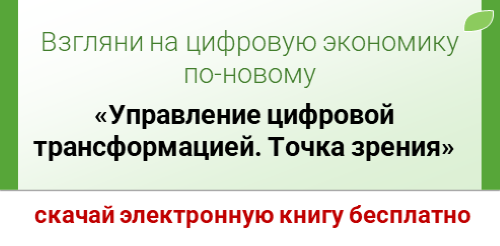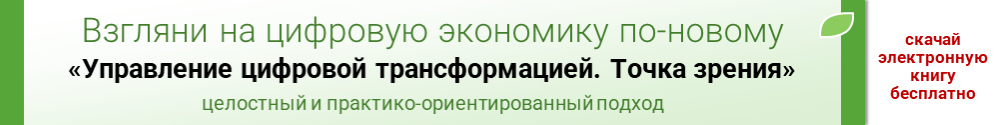Что делать и чего не делать на видеоконференциях
Check your appearance
One of the best parts about working from home is getting to wear sweatshirts and sweatpants all day, but that may not be the right move for a video call. Dress how you would for an in-person meeting, and make sure to follow your workplace’s dress code. You don’t need to do anything extra, like put on makeup if you don’t wear it normally, but it’s a good idea to present a reasonably good appearance.
Know when to turn off your audio and video
Mute your side of the call if you’re not speaking. Your microphone can pick up a lot of background noise, so muting allows others on the call to easily hear who’s speaking.
Set up your space
If you can, find a private place to take the call. If not, use headphones to minimize background noise. If you have roommates, partners, or family members who are also working from home (or just stuck at home), let them know beforehand that you’ll be in a meeting to minimize interruptions.
Sharing your screen
If you do need to share your screen during a video call, take a few seconds to prepare before you hit that share button. Clear your desktop of any extra tabs or programs you may have open and make sure any private or sensitive information is hidden.
Signal when you want to talk
During in-person meetings, you can pick up on visual cues to help find the right time to speak. It’s a lot easier to accidentally interrupt on a video call. Wait for a few moments of silence before speaking up in case there’s a sound delay.
Starting the call
It’s a good idea to test your video conferencing software before the call, especially if you’ve never used it before. Also, make sure you have a strong Wi-Fi connection and that your device is either plugged in or fully charged.
Stay focused
Be attentive and engaged during the call. As tempting as it is, try not to do any other work or read articles or send emails. (Don’t look at your phone and don’t eat!) Try to look into the camera when you talk. If you look at yourself or others on your screen, it may look like you’re looking at something else. When you’re not talking, make sure you’re paying attention to whoever’s speaking or sharing their screen and that you’re looking at any materials you may need to reference.